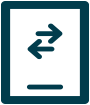Mobile Deposit
It's easy to make mobile check deposits just by snapping a photo on your phone:
1. Sign in to our Somerset Regal Mobile Banking App using your smartphone. If you don't have the Somerset Regal Mobile Banking App, you can get it here.
2. Endorse your check and below your signature add "For Mobile Deposit" followed by your account number.
3. Select "Deposit" on the Somerset Regal Mobile Banking App and follow the instructions, taking a photo of the front and back of your check, and then submitting it for deposit.
4. Please check back to ensure that your deposit has been accepted. You can check the status of a deposit, by choosing "View Deposit History" to determine whether the item is Pending, Failed, or Accepted. Once the deposit status is noted as Accepted, save the check for 14 days in a secure location in case the original item is needed by the Bank. Once 14 days have passed, you should destroy the check to prevent it from being used fraudulently.
5. Please note that deposits made before 3:00 pm on a business day when the Bank is open will be posted effective that day. Deposits made after 3:00 pm, or on a non-business day, will be considered deposited and will post effective the next business day.